Bazaar: DiscordSRV
When player interact with the Bazaar, certain actions trigger events such as EnquiryCreateEvent, EnquiryCancelEvent, SellInstantlyEvent and BuyInstantlyEvent.
These events can be logged in a Discord Text Channel.
The following configuration file discordsrv.yml provides the necessary options to configure which events you want to log where.
1
2
3
enquiry-event-channel: ""
instant-transaction-event-channel: ""
overview-channel: ""
The EnquiryCreateEvent and EnquiryCancelEvent will be logged in the enquiry-event-channel.
The SellInstantlyEvent and BuyInstantlyEvent will be logged in the instant-transaction-event.
The overview-channel is a bit different.
Here, one embed message will sent and its’ id will be saved in the discordsrv.yml file.
It contains a short summary of all the available Enquiries.
Note that only the Sell and Buy Price will be displayed due to message length limitations.
The Buy Price will only be displayed if there is something to buy. Same goes for Sell Price.
Once any of the events above takes place, the overview-message will be updated to the current state of the Bazaar.
The time of the last updated will be saved in the message as well 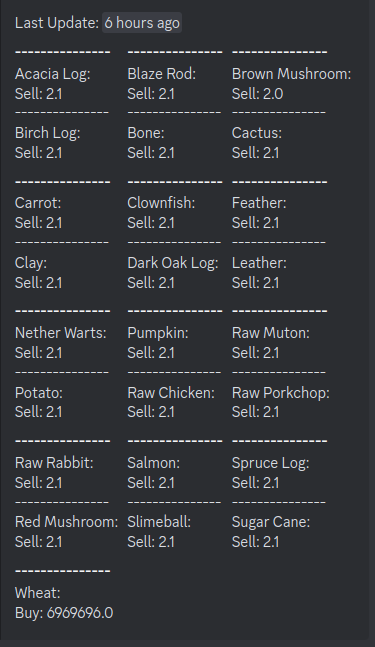
Note If the socket option is enabled, all events that happen on a server will be published to all other servers,
thus only one Bazaar Instance on a MC Server needs to be configured to log events to Discord.