Bazaar: Cancel Enquiry
In order to cancel an enquiry, all items or coins that can be collected from the enquiry must have been collected.
If the enquiry is filled, it is not possible to cancel it.
To cancel an enquiry you have to open the bazaar, click on “Manage Enquiries” and right click the enquiry you want to cancel.
You then have to confirm your actions.
If a Sell Offer is cancelled, the remaining items will be refunded.
If your inventory cannot hold those items, canelling is not possible. 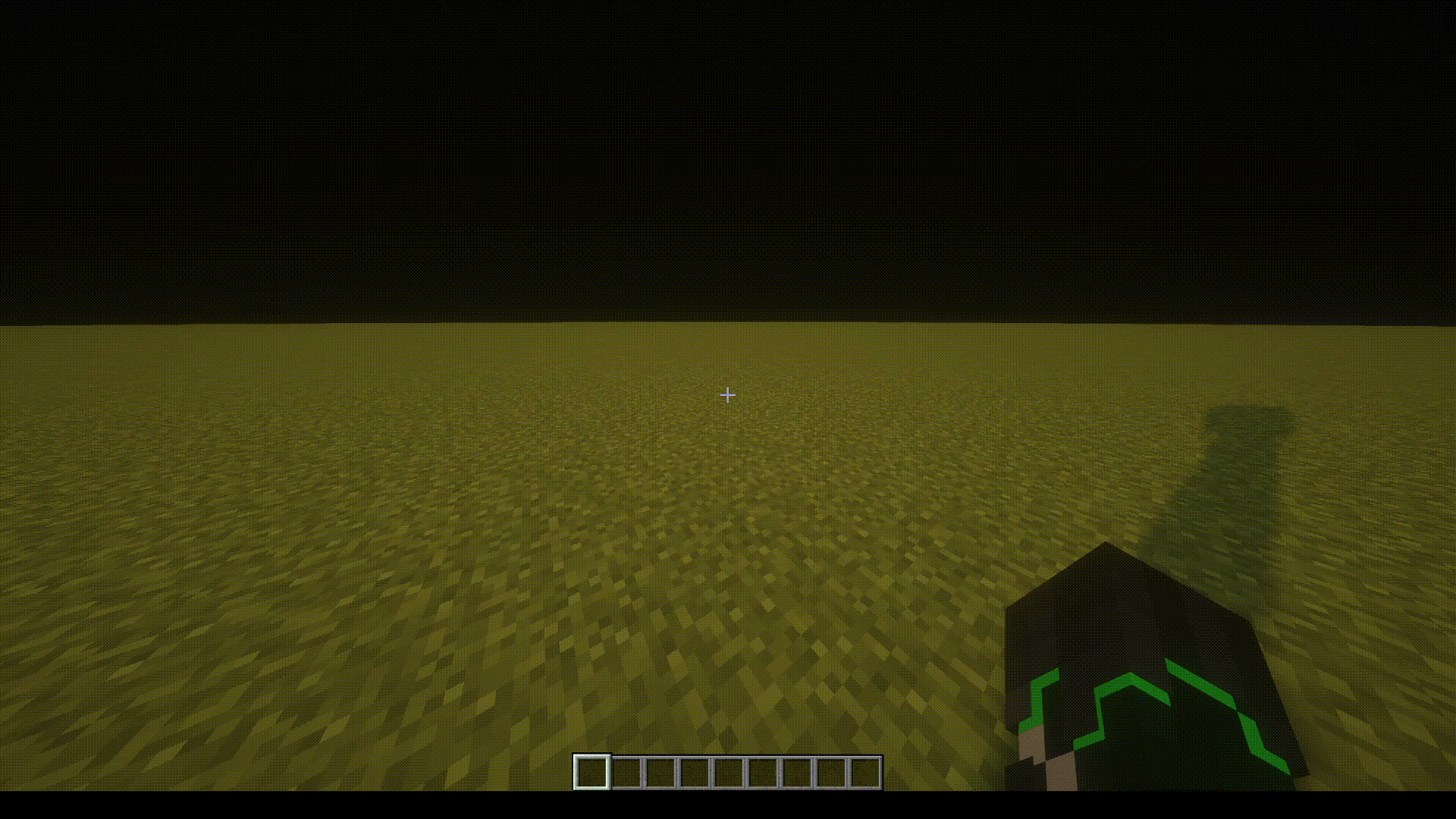 If a Buy Order is cancelled, the unused coins will be refunded:
If a Buy Order is cancelled, the unused coins will be refunded: 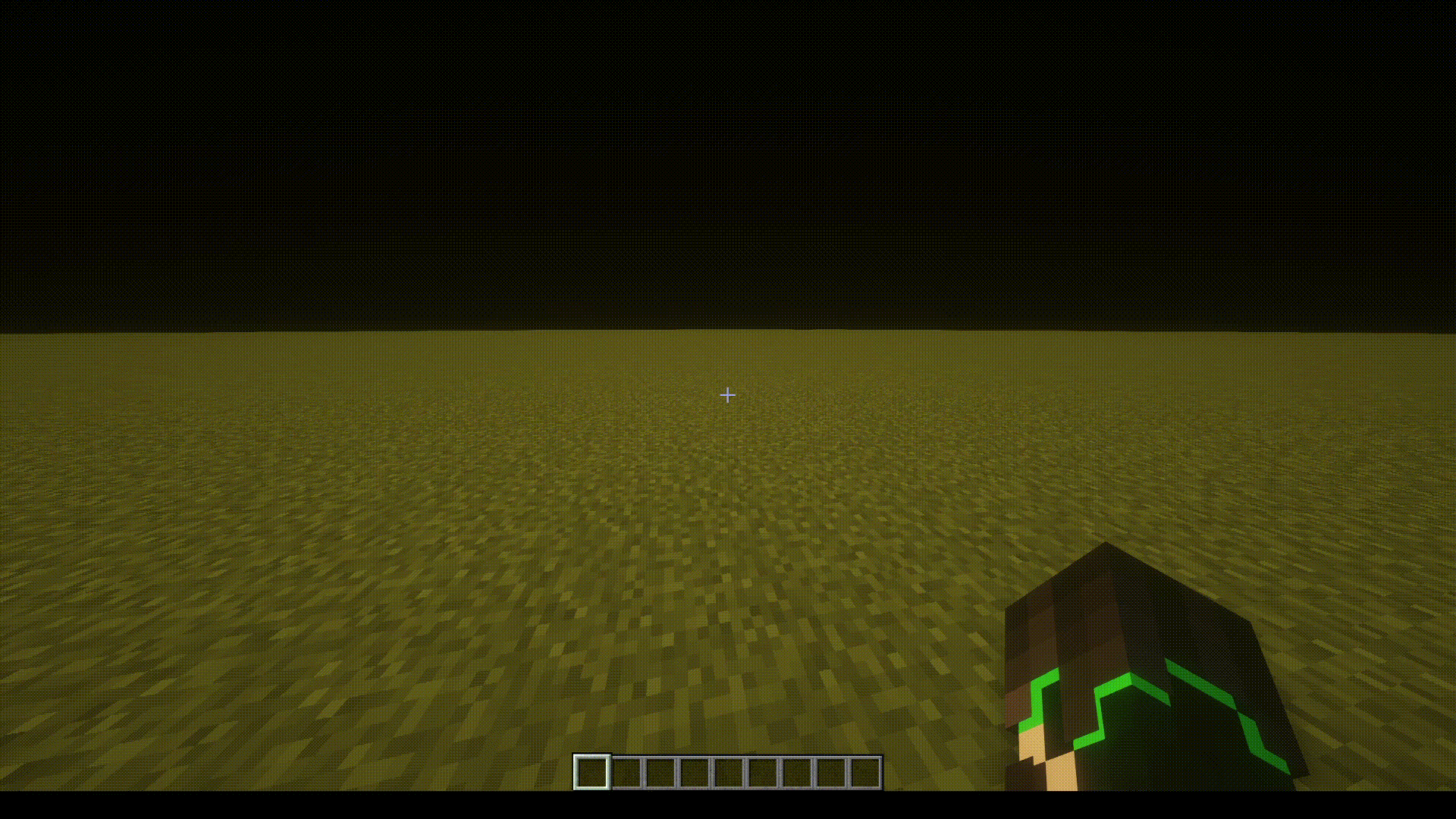
This post is licensed under CC BY 4.0 by the author.